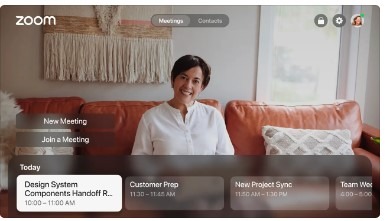Join Zoom calls now directly from your Apple TV 4K
This week Zoom released a new Apple TV App “Zoom – for Home TV” which works with iPhone and iPad’s camera using the continuity feature, as Apple TV does not have a built-in camera.
Spotted by AppleInsider, the app works similarly, to how FaceTime works on Apple TV. To join the calls you can use your iPhone or iPad’s camera paired with the Apple TV app. You can hold the phone for audio and the video would be mirrored to the television. It would be better if you place the phone on a stand to make it feel like natural Zoom call.
The app come with calendar integration, so you can keep track of the upcoming meeting and join them instantly without having to type the lengthy Zoom meeting codes.
Continuity camera was first debuted last year for macOS, so you can use your iPhone’s cameras as webcam. With iOS17 the continuity camera added support for FaceTime calls on iPhone and then switching to Apple TV or just starting a FaceTime call with Apple TV.
Continuity Camera debuted last year for macOS:
Use your iPhone as a webcam for your Mac. Now you can use the powerful camera system of your iPhone as a webcam, including Center Stage, Portrait mode, Studio Light and Desk view.
Follow the below steps to use your iPhone as a webcam on your Mac.
- Mount your iPhone
- Choose your iPhone camera or mic
- Use Reactions, Presenter Overlay, and other effects
- Pause, disconnect, or turn off
System requirements
iOS 16 or later
iPhone XR or later (all iPhone models introduced in 2018 or later)
macOS Ventura or later
Any Mac compatible with macOS Ventura or later
Additional Requirements:
- Your iPhone and Mac must be signed in with the same Apple ID using two-factor authentication.
- Your iPhone must have Continuity Camera turned on in Settings > General > AirPlay & Handoff. It’s turned on by default.
- Your iPhone and Mac must be near each other and have Bluetooth and Wi-Fi turned on.
- Your iPhone must not be sharing its cellular connection and your Mac must not be sharing its internet connection.
- To use Continuity Camera wirelessly, your Mac must not be using AirPlay or Sidecar.
- To use Continuity Camera over USB, your iPhone must be set to trust your Mac.
- Reactions, Presenter Overlay, camera modes, and mic modes have other requirements.